We're pleased to introduce Version 2016 of Frontline Solvers for Excel, including a new release of our "super-product," Analytic Solver Platform. Besides enhancements to our core optimization, simulation and data mining functionality, this new release features a 'breakthrough' new capability to turn your Excel model into a web or mobile app -- with just two mouse clicks! But before we get to that...
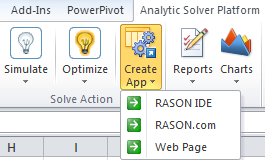
New Optimization Power in Evolutionary Solver
If you use our Evolutionary Solver, there's a good chance that you're going to see faster, better solutions! Besides its genetic algorithm and tabu/scatter search methods for global search, and its existing array of local search methods, the V2016 Evolutionary Solver includes a powerful new optimization algorithm known as SQP-GS (Sequential Quadratic Programming with Gradient Sampling) for local search, and new Feasibility Pump algorithms for both continuous and integer variables. In combination, these new methods enable the Evolutionary Solver to find better solutions faster than any previous version. (Of course, results are dependent on your model.)
New Navigation Pane for Data Mining and Forecasting
If you use XLMiner Pro or Platform, you may have spent time hunting for the right worksheet in your workbook, when there are 20 or more! You'll find this is a lot easier in V2016, which features a new navigation Task Pane you can use to find and use data sets, stored models, and summary and detailed reports and charts, located on many different worksheets in an Excel workbook. And although you can't (yet) use the new 'Create App' feature for data mining models, we're definitely bringing your XLMiner models to the Web -- stay tuned!
Excel Models Automatically Converted to Web and Mobile Apps
Yes -- you can easily turn your Excel model into a web or mobile app. Of course, you'll need to do some work to give your web app a nice application-specific user interface, and any other functionality you want besides solving an optimization model, or running a Monte Carlo simulation model. And since the translation of your model to "web/mobile form" (in RASON®, embedded in JSON) is 'basic', you can, and you may want to make changes or improvements to the model itself.
But as you'll see in our examples and videos, you really can convert your desktop Excel model into a working application in a web page, using HTML, CSS and JavaScript -- with just two mouse clicks! And if you do work with a developer to create your application, you'll find that he/she is a lot more willing to work with your app than your Excel model, as a starting point -- because it's in a form that's very familiar to web and mobile developers.
But I'm an Excel User, and I'm Just Getting Started with Analytics!
If you're new to Frontline Solvers, you may be wondering "what's this?" But rest assured -- you can still do everything you want in desktop Excel 2016, 2013, 2010 or 2007. You simply build a worksheet with Excel formulas, as you've always done. Then you use icons on the Frontline Solvers Ribbon to select cells that will serve as elements of your optimization or simulation/risk analysis model -- it's all point and click. You can use wizards to get started, use model diagnosis and Guided Mode to fix problems and get solutions, and create reports and charts, right in Excel.
Our new "Instant Web Apps" capability is all about what happens after you've built a successful model, and gotten results that give you or your company a payoff. At that point, you -- or your manager or colleagues -- will want to make your great analytic model available to others, to get an even bigger payoff. Now, if all those people are using Excel, you're fine: Just distribute your workbook to others, who have the same Solver software you have installed. But what if those other users don't have Excel? What if they aren't in your business unit, or even in your company? That's where model deployment becomes an issue.
For years, Frontline Systems has offered several options for model deployment. You can rewrite your model in C#, VB, Java or another language, and run it using the same Solver Engines or Monte Carlo simulation engine, using our Solver SDK Platform. You can even load your Excel model into your C#, VB, or Java application, and run it "as is", without rewriting it in code -- thanks to our PSI Interpreter, included in Solver SDK Platform. So -- with those existing options, why use this new 'Create App' facility?
RASON®: Making Embedded Analytics Simple for Web & Mobile
This is all about making it radically simpler to embed an advanced analytics model in an application that needs to run in a web browser, or on a mobile device. Even in the recent past, doing this has been "impossible" for many users, and "time-consuming and expensive" for experts. First, analytic models often require significant CPU time and memory -- more than your mobile phone can handle. Second, analytic models could only be written in languages (Excel, modeling languages, or programming languages) that were designed for use on a server -- so they couldn't be 'ported' easily to a browser or mobile device. Third, analysts who can build models, and developers who can build web apps, rarely spoke the same language -- and that often led to "starting over" when deploying an analytic application.
Our RASON modeling language solves each of these problems. Unlike modeling languages designed 10 to 20 years ago, RASON (new in 2015) was designed from the ground up for web and mobile use:
- First, it uses a simple REST API to run even the largest, computationally challenging optimization and simulation models on a cloud (Azure) based server. (But with Frontline Solvers V2016, you'll also be able to run RASON models "self-contained" on your desktop or laptop!)
- Second, since RASON is embedded in JSON -- JavaScript Object Notation -- your RASON model is valid in JavaScript code, and it's already in the most natural format for transmission "over the wire" in a REST API.
- Third, it's also in a form that's familiar to virtually every web developer -- they may not know the intricacies of the model, but they will know how to work with a RASON model in their own code. And since the results of each run -- responses from the REST API -- are also in JSON, they'll know how to work with them as well.
At this point, you might want to know more about RASON -- so if you haven't already, just click to visit Rason.com. This is our "web developer portal" -- you can register for a free account, and use it to create RASON models using its Web editor / IDE, and solve them by just clicking buttons to make REST API calls to our back-end RASON server. Complete RASON Help is available online, and you can download a PDF User Guide and Reference Guide. You'll discover that the RASON language contains the entire Excel formula language as a subset. That's a key to our next step...
Create App: Making Embedded Analytics Radically Simple
Since we launched the RASON language and REST API earlier this year, lots of users -- usually web developers -- have started using it (with enthusiasm!). But for most users of our Excel-based products, web development in general, and RASON in particular, seems like "not something I can do." Well, with our V2016 release, we want to change that: We've made it so simple to create a basic RASON model that any Excel Solver or Risk Solver user can use it.
So let's assume you've built a worksheet with Excel formulas, and you've used the icons on the Frontline Solvers Ribbon to define the elements of your optimization or simulation model via point and click. You've gotten solutions, and checked them out with reports and charts in Excel. You're ready: A single click on Create App, and a second click to choose where your model will run, will create a basic ‘app’ that embeds in JavaScript, contains your model, and solves problems via REST API calls to our Azure-based RASON server. To see this in action, watch the 5-minute video below.
Why not try this yourself? If you're a current user, simply download and run SolverSetup to install our V2016 release. If you aren't, register to start a free 15-day trial today! And of course, contact us if you have questions.
