Use this function to designate that cell as a cubic output. To calculate this output cell, click Model – Cube Result – Calculate.
If using Analytic Solver Desktop, setting Dimensional Calculation to “Automatic” on the Platform tab on the Solver task pane will allow the recalculation of this formula by simply pressing the F9 key.
To specify a target cell as a Output function, click
- Model – Cube Result – Output to append PsiCubeOutput() to the existing cell formula.

Function Signatures
There is one signature provided for this function.
=PsiCubeOutput([output_cell])
output_cell: PsiCubeOutput assigns the output_cell as the cubic output. Alternatively, “+ PsiCubeOutput()” can be appended to the original formula in the target cell.
Examples
=PsiCubeOutput(A1) – Results in the cube located in cell A1 being designated as a cubic output cell.
A1=PsiReduce(K16*L16, "sum", "Products") + PsiCubeOutput() - Results in A1 as an cubic output cell.
Cells containing PsiCubeOutput() functions will appear under Cubes in the Model tab of the Solver task pane.
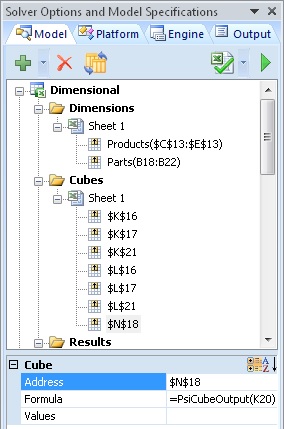
Address: This field displays the cell address with the PsiCubeOutput() function is entered.
Formula: This field displays the function entered into the Address field.