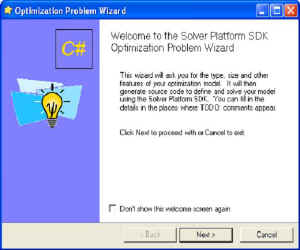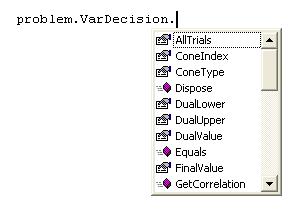Wizards and IntelliSense in Visual Studio
Do you need to build your application quickly, but you haven't had time to study the SDK documentation? Just follow these easy steps:
Use an SDK Wizard to Help You Get Started
|
|
The Solver Platform SDK is the only optimization software that includes Wizards to get you started, IntelliSense Help for Microsoft languages, and XML-based balloon Help for Microsoft .NET or JavaDoc for Sun Java, that gives you help as you hover your mouse over existing code!
Use IntelliSense Help as You Write Code
|
|
Other vendors emphasize the speed of their Solvers, but have little to say about speed and ease of software development. The Solver Platform SDK is the only optimization software library that excels at both!