The options below appear on the Standard Data Partition dialog.
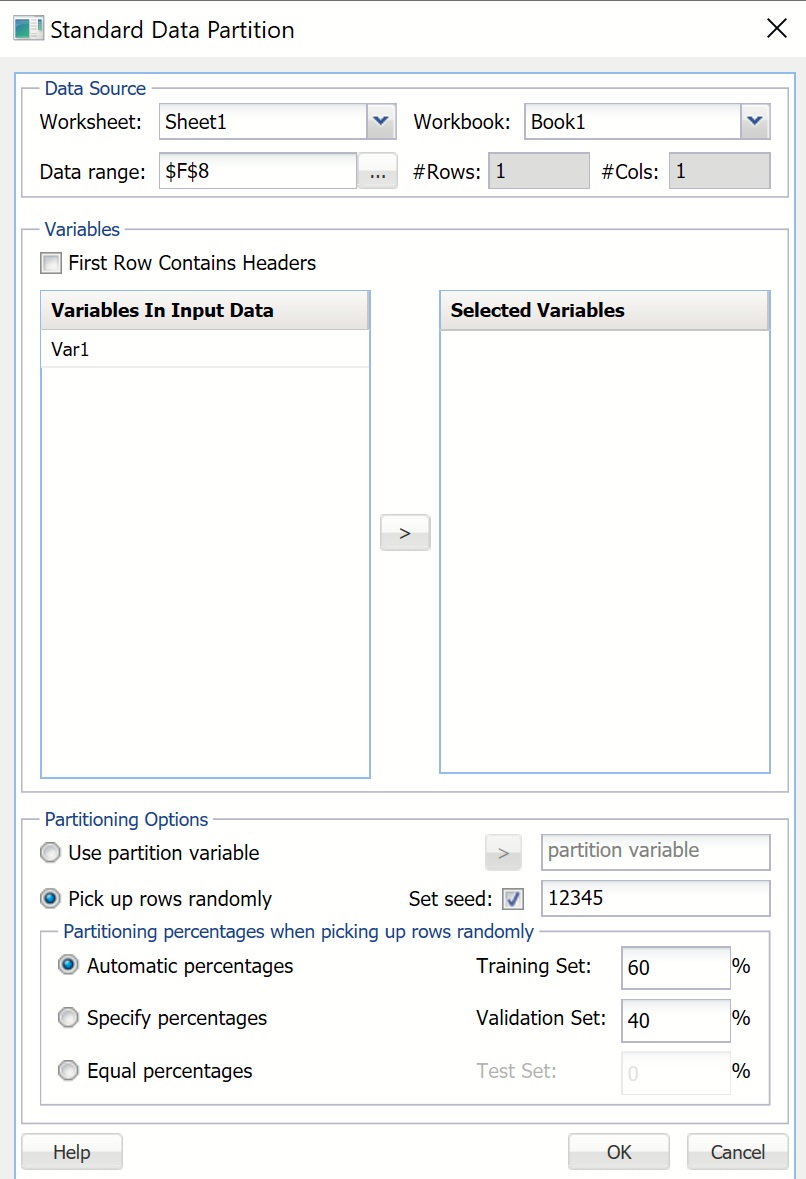
Use Partition Variable
Select this option when assigning each record to a specific data set using an added variable in the data set. Each observation should be assigned a t, v, or s to delineate Training, Validation, or Test, respectively.
Select a partition variable from the Variables in Input Data list, then next to Use partition variable, click > to add the appropriate variable as the partition variable.
Set seed
Random partitioning uses the system clock as a default to initialize the random number seed. By default, this option is selected to specify a seed for random number generation for the partitioning. Setting this option results in the same records being assigned to the same set on successive runs. The default seed entry is 12345.
Pick up rows randomly
When this option is selected, Analytic Solver Data Science randomly selects observations to be included in the Training, Validation, and Test sets.
Automatic percentages
If Pick up rows randomly is selected under Partitioning Options, Automatic percentages is enabled. Select this option to accept the defaults of 60% and 40% for the percentages of records to be included in the Training and Validation Sets. This is the default selection.
Specify percentages
If Pick up rows randomly is selected under Partitioning Options, this option is enabled to manually enter percentages for Training, Validation, and Test Sets. Records are randomly allocated to each set according to these percentages.
Equal percentages
If Pick up rows randomly is selected under Partitioning Options, Equal percentages enabled, and Analytic Solver Data Science allocates 33.33% of the records in the database to Training, Validation, and Test Sets.