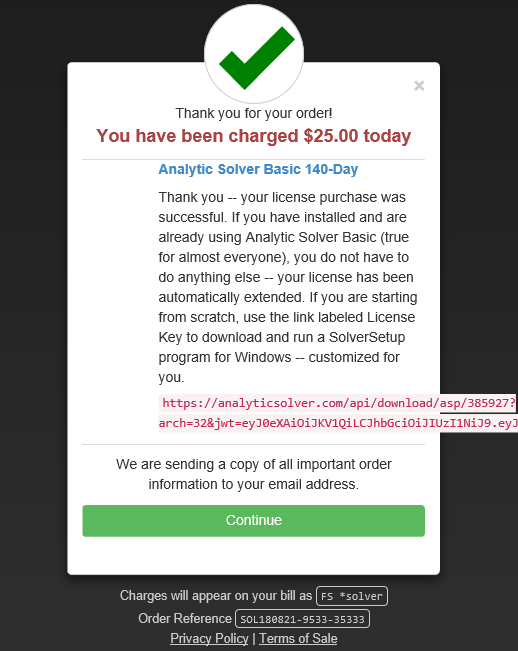Starting with summer courses (ending later than May 31, 2018), Frontline Systems is changing its policy on student course licenses:
- All students will have access to all the functionality of Analytic Solver V2018, our latest version -- subject to problem size limits.
- This software version, formerly called Analytic Solver Platform for Education, is now simply called Analytic Solver Basic.
- Students must register at either solver.com/student or analyticsolver.com/student to download software or use the cloud version.
- Student licenses will no longer depend on owning a textbook, though we'll still ask for a Textbook Code for informational purposes.
- A Course Code is required to obtain a student license. The instructor must contact us at academic@solver.com to set up the Course Code, before students will need it.
- All students who register with a Course Code start with a free 15-day license. (If this is enough time, no further steps are needed.)
- Students can purchase an extended-term license, good for 140 days (20 weeks), for $25.00 on a secure web order form, using their Course Code as a "coupon" to reduce our normal $100 price by 75%.
- Multiple payment options are available including Visa, MasterCard, American Express, Discover, PayPal, Amazon Pay (US), Giropay (Germany), Sofort (Europe), AliPay (China) and others. Prices outside the US are quoted in local currencies.
- Alternatively, a university can purchase a quantity of special discount codes (derived from a Course Code) and distribute the discount codes to students. Students will go through the same "purchase" process to obtain their licenses, but the cost will be $0.
- If they wish, students can obtain (and individually pay for) a one-year license for $62.50 (nominal price $250 discounted by 75%).
The screen shots below illustrate what a student will see when going through the above steps.
Students visit solver.com/student and fill in the fields of this form. A Textbook Code is optional, but a Course Code is required.
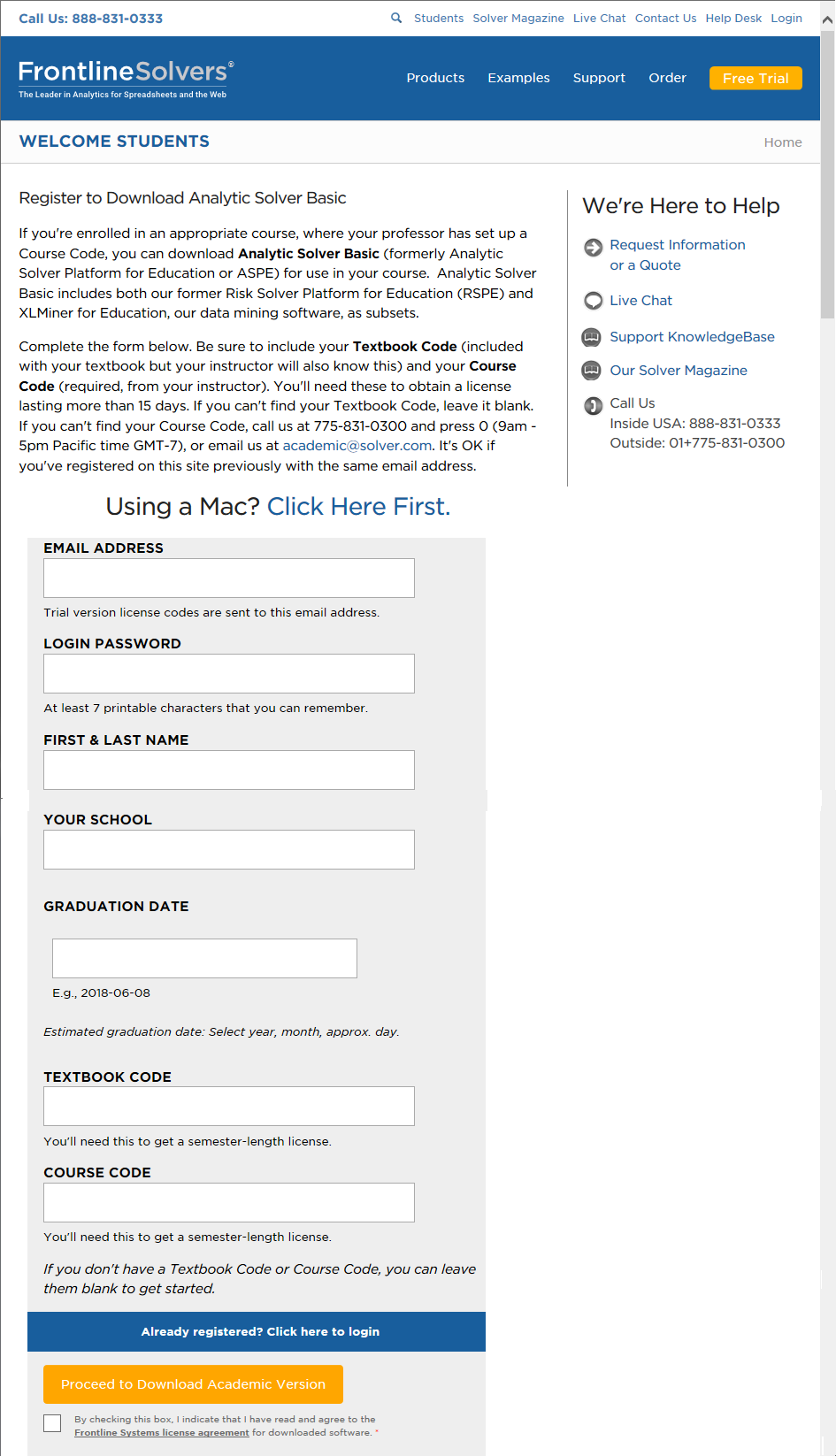
Students using Windows download and run the SolverSetup program. Any student can login and use AnalyticSolver.com.
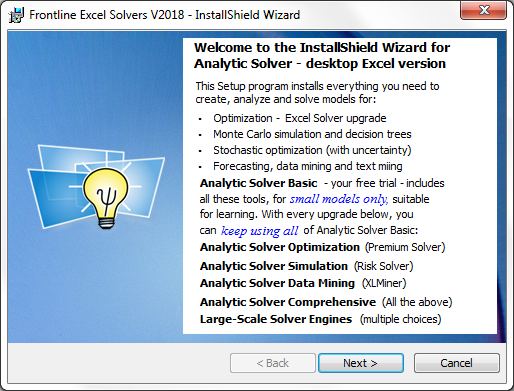
After login (desktop or cloud), students will see a Welcome Screen showing days remaining on their license. During this time, they should click "Manage License/Subscription".
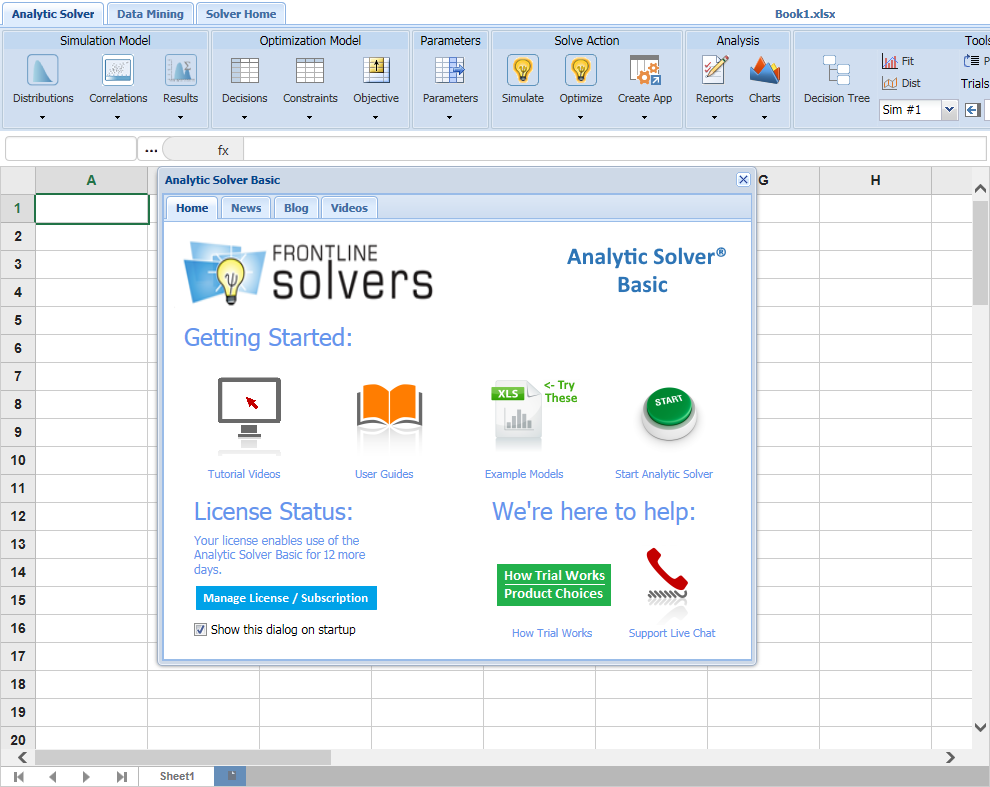
This will display the Web Subscription Manager, showing their current license status and available license purchase links.
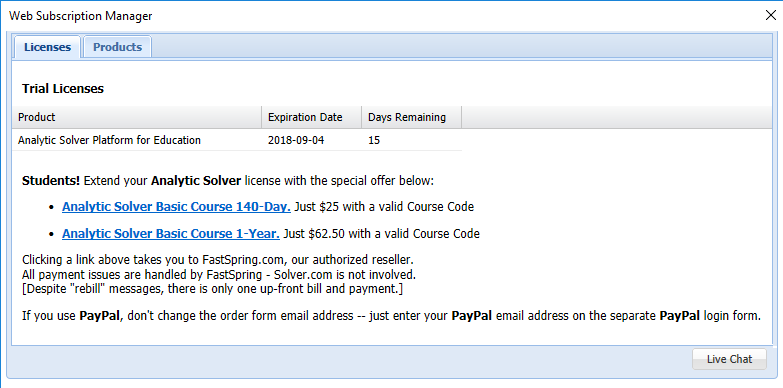
Clicking one of the links will display a secure "FastSpring" web order form, where their Course Code (usually prefilled) serves as a 75% discount code. (Despite the message, there will be no "future rebills".)
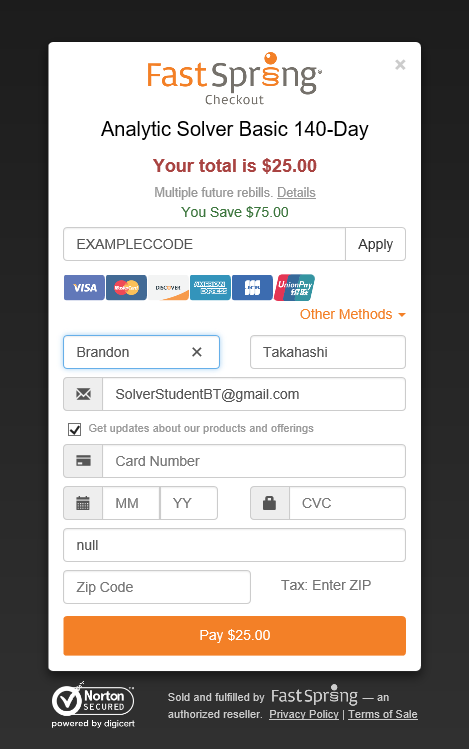
After completing the payment process, students will see a confirmation screen, with an optional download link, if they haven't already installed the software.