We've released Analytic Solver V2024 Q1, with new versions of every Frontline Systems product, from Analytic Solver Desktop and Cloud (for Excel users) to Solver SDK (for developers) to our cloud platform RASON. A great deal of work has gone into this release, but some of its end-user benefits will only become apparent over time. Internally, we've rebuilt all of our server-side code to use .NET Core instead of .NET Framework.
.NET Core
Microsoft has been developing .NET Core (the "modern version of .NET") for many years now -- our V2024 Q1 release is based on .NET Core 8. Even today in 2024, this 2017 article from Microsoft effectively explains the rationale for .NET Core. In brief, where .NET Framework is for Windows only, .NET Core is cross-platform, meant to run on multiple operating systems (including Linux). It is an "enabler" for containerized applications using Docker and Kubernetes -- and yes, you'll be hearing more from us in the future about containerized applications.
Analytic Solver Data Science
We're also taking the opportunity to (modestly) restructure and simplify our Analytic Solver product line. One simple step, that you'll see throughout Solver.com, our User Guides and Reference Guides, and our product literature, is the renaming of Analytic Solver Data Mining as Analytic Solver Data Science. We're simply recognizing that, in the years since our XLMiner product and then Analytic Solver Data Mining were introduced, the term "data mining" has faded while "data science" has gained in popularity. Analytic Solver implements a full spectrum of data science and machine learning methods ... but visitors taking just a cursory look often haven't realized this.
Analytic Solver Comprehensive
Over the last 7-8 years, we've added a great deal of new functionality that went beyond our "fundamental three areas": mathematical optimization, Monte Carlo simulation, and data science and machine learning. Examples are our rich support for business rules and decision tables, written in DMN (Decision Model and Notation), the open standard, and our unique, patent-pending support for automated risk analysis of machine learning models. In our V2024 Q1 release we're focusing these advanced features in Analytic Solver Comprehensive.
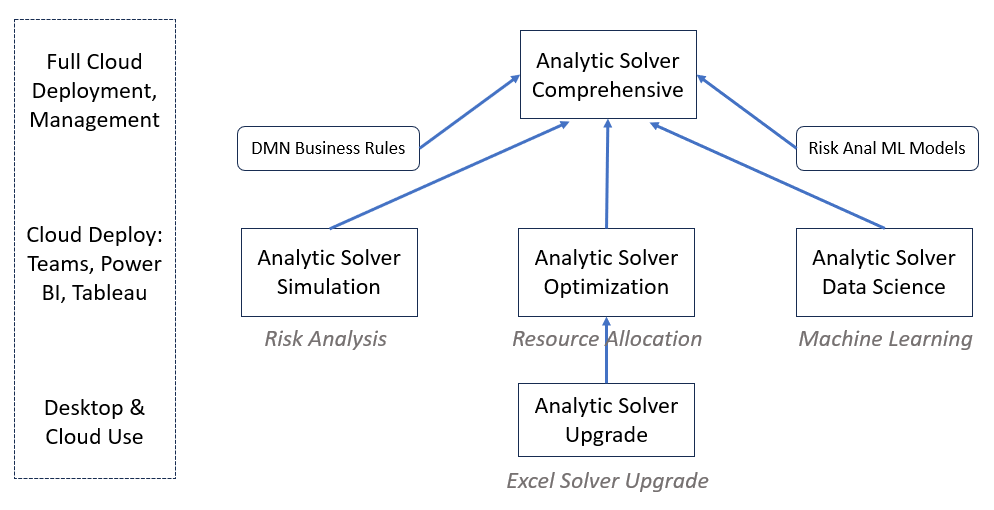
The area where we've added the broadest new functionality is in deployment of models, so their results can be easily used by other people, and even so they can be run in programs other than Microsoft Excel. (Of course with Analytic Solver -- unlike all our Excel-based competitors -- you've been able to run your model in Excel Desktop and Excel for the Web, since late 2019.) We've found that only some users are able to take advantage of our most powerful and flexible deployment options, using our cloud platform RASON. So in V2024 Q1, we've simplified the options available from the Deploy Model button on the Analytic Solver Ribbon:
- In Analytic Solver Upgrade, you can run your model in Excel Desktop or Excel for the Web.
- In Analytic Solver Optimization, Analytic Solver Simulation, and Analytic Solver Data Science, in addition you can easily (i) share model results via Microsoft Teams, (ii) run your model in Power BI, connecting to Power BI data sources, and (iii) run your model in Tableau, connecting to Tableau data sources.
- In Analytic Solver Comprehensive, in addition you can easily (i) create a version of your model that runs as part of an application written in Python, R, Java, C# or C++, (ii) create a version of your model that runs "in the cloud" and can be used by a Web or mobile application written in JavaScript, and (iii) maintain and manage multiple named, versioned models in RASON, our cloud platform.
Getting Maximum Value from our Products
We want you to gain the maximum value possible from our products. Customers most often start by building and solving an optimization model. But there's so much more you can do with Analytic Solver: Broaden your skills and efforts to include risk analysis, and build and solve stochastic optimization models that include uncertain factors like interest rates, exchange rates or commodity prices. Learn to use data science and machine learning, making predictions that can be used in your optimization model. You can do it all with Analytic Solver Comprehensive!
Often most important, you can take steps to ensure that your model's results are effectively used, by the right people in your organization. That usually means going beyond Excel. With nearly any other software supplier, that means starting over -- rewriting your model to use their language or their platform, which often takes months or even years.
But with Analytic Solver and RASON, you don't have to start over -- you can move beyond Excel while leveraging the work you did in Excel. Your model in Excel can be used in Teams, in a Power BI or Tableau dashboard, in a Python program, or in a mobile app -- quickly and easily! With our revised product line structure, we hope to highlight this, and enable you to go further than you have so far. That will include new incentives to upgrade to Analytic Solver Comprehensive!
