Analytic Solver
Your Best Choice for Monte Carlo Simulation
and Simulation Optimization in Excel
Better understand and manage risk with the easiest, fastest, and most powerful tool you can buy for Monte Carlo simulation in Excel. Here's why:
The Industrial Strength Features You Need
- Over 50 probability distributions and over 30 statistics and risk measures
- Automatic fitting of distributions to user data or simulation results
- 4 high-quality random-number generators and multiple random number streams
- Sampling via Monte Carlo, Latin Hypercube, and Sobol (randomized QMC) methods
- Comprehensive reporting and charting capabilities
- Comprehensive parametric simulation and simulation optimization capabilities
The Ease and Familiarity of Excel You Want
- Full compatibility with Excel 2010, 2007, and 2003
- Full support for the new 64-bit version of Excel 2010
- Intuitive Ribbon and Task pane interface makes it easy to build and manage models
- Tight integration means you can use all functions just like standard Excel functions
- Context sensitive help, user guides, and videos make getting started easy
 See how easy it is to add simulation to an Excel model
See how easy it is to add simulation to an Excel model
Speeds Up To 100x Faster than Alternative Excel-based Simulation Tools
- Calculates only those cells that matter for the simulation, rather than recalculating every cell in the worksheet for every trial regardless of relevance to the trial
- Takes full advantage of all available multi-core processors for the fastest processing speeds without having to launch multiple instances of Excel
- So fast that you can run true interactive simulation which is simply not practical with competitors for powerful what-if analysis
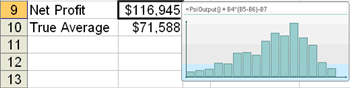
Simply hover the mouse over a cell to see a distribution instantly.
Then click on the cell, or the pop-up chart, and see the full results.
 See just how much faster Analytic Solver Simulation is than the competition
See just how much faster Analytic Solver Simulation is than the competition
Easily Move from Analyzing Risk to Managing Risk
- Includes our advanced Evolutionary Solver engine for Simulation Optimization
- Searches through thousands of decision choices (optimization) and, for each one, thousands of potential future outcomes (simulation).
- Now you can make the best decisions based on what you know while taking into account the risk from what you don’t know.
Easily Understand Risk and Sell in Resulting Recommendations
- Analytic Solver Simulation creates clear and insightful charts and graphs that can be customized to highlight what you most want to understand and communicate
- Decision makers are familiar with Excel making it easy to review models and results
- Easily copy charts into any Windows application, such as PowerPoint
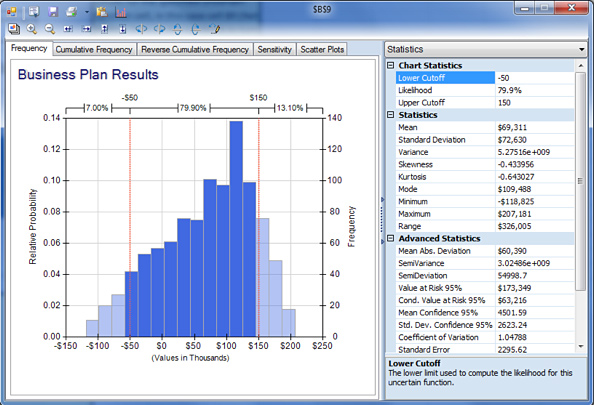
Create Frequency, Cumulative Frequency, and Tornado charts for uncertain results.
Try it Yourself with a FREE 15-day No-Obligation Trial
What you’ll get with your free trial:
- A fully-functioning version of Analytic Solver Simulation
- An easy to use Excel-based interface and dozens of example models
- Complete quickstart, user and reference guides, plus video tutorials
- Access to pre-sales support to help you get the most from your trial
Proven by Thousands of Users Over Many Years
- Frontline Solvers have been proven in use by nearly 200,000 users
- Over 5,000 companies, many of them Fortune 1000 and Global 2000 firms, are Frontline Systems’ customers.
- Frontline Systems’ software is the overwhelming favorite tool in its field for teaching optimization and simulation methods to MBA students in thousands of universities throughout the world
Fill in the Form Below to Download Risk Solver Pro
Register below to download and run the SolverSetup program that installs Analytic Solver Simulation as well as its upgrade, Analytic Solver Simulation + Optimization, with a free 15-day trial license. You can use every feature of the software, solve real problems, examine the full User Guide and Help, and get expert technical support -- all without any obligation.
