If you uninstalled an earlier version of XLMiner which was registered as an Add-in, you will get the following error message as soon as you invoke Excel.
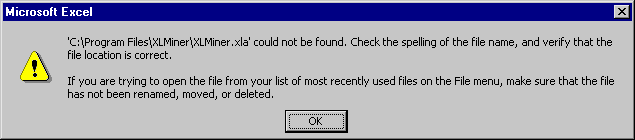
Select OK to proceed. The new version of XLMiner will function normally. While this message is harmless, the following instructions explain how to get rid of it.
Go to the Tools menu of EXCEL and select Add-Ins...The following dialog is displayed.
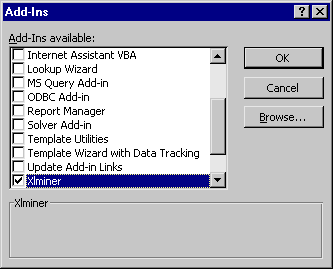
Go to XLMiner in the list and clear the check box. This makes XLMiner unavailable as an Add-in. On clicking the check box the following message will display:
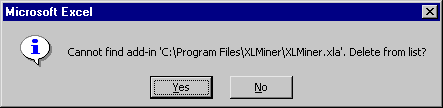
Select Yes. Now, select OK to close the Add-Ins dialog.
This indicates that the previous Add-in entry was removed successfully. The error message will no longer appear.
You can proceed to use XLMiner 2.4.
