The function creates a cube from a pivot table. A dimension in a pivot table should be defined explicitly by PsiPivotDim. Since values in pivot tables are not evaluable, pivot cubes are not transparent to any inputs (variables, distributions etc.). Hence, values in pivot table must not be dependent on inputs, rather they must be constants.
To create a Cube from a Pivot Table, click ...
- Analytic Solver Desktop: Model – Cubes to open the Cube menu.
- Analytic Solver Cloud: Model – Cubes to open the Cube menu.
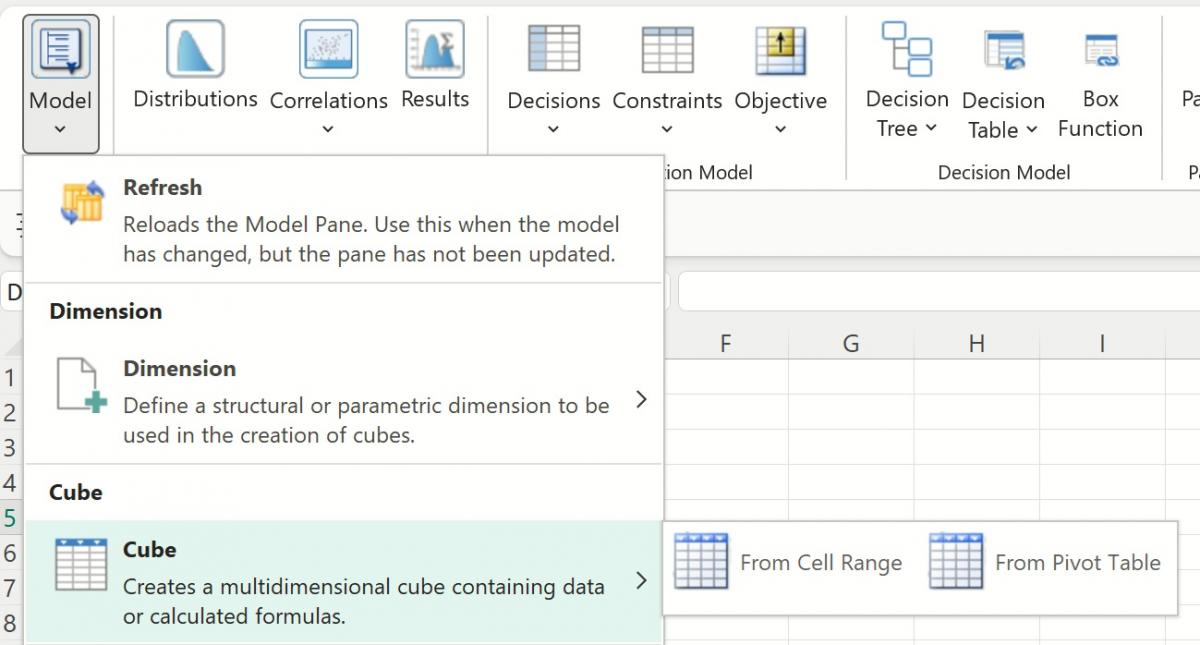
Select From Pivot Table, the following dialog appears.

Pivot Tables: Click the down arrow to select an existing pivot table from the menu.
Location: Select a blank cell on the spreadsheet where the dimension will reside.
Function Signatures
One signature is provided for this function.
=PsiPivotCube(cell_within_pivot)
cell_within_pivot: (required) A cell reference within the range of a pivot table definition. This argument is used by Analytic Solver to identify the appropriate pivot table.
Examples
=PsiPivotCube($A$3:$E$17) -- Results in a cube created from data within the Pivot table residing in cells A3:E17.
After a Cube is created, the name and address of the dimension will appear under Dimensions in the Solver Task Pane.
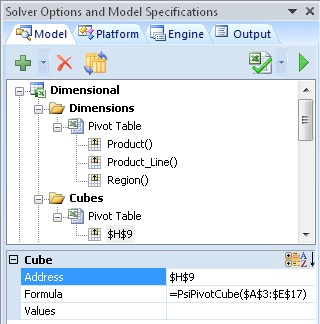
Address: Displays the cell address where the cube is located (read – only).
Formula: Displays the formula in the Address cell (read – only).
