Association Rules Options
Following are descriptions of the options available on the Association Rule dialog.
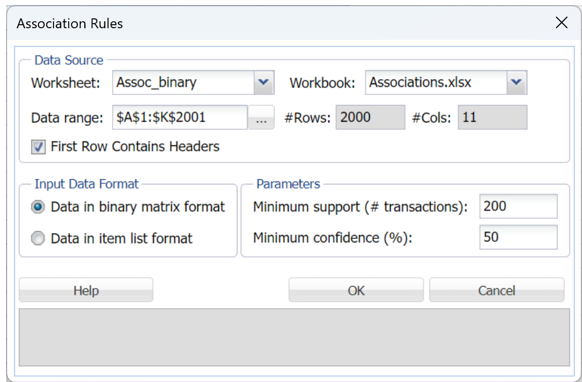
Data Source
Worksheet: The worksheet name containing the dataset.
Workbook: The workbook name containing the dataset.
Data range: The selected data range.
#Rows: (Read only) The number of rows in the dataset.
#Cols: (Read only) The number of columns in the dataset.
First Row Contains Headers: Select this checkbox if the first row of the dataset contains column headings.
Input Data Format
- Select Data in binary matrix format if each column in the data represents a distinct item. If this option is selected, Analytic Solver Data Science treats the data as a matrix of two entities -- zeros and non-zeros. All non-zeros are treated as 1s. Effectively, the data set is converted to a binary matrix that contains 0s and 1s. A 0 indicates that the item is absent in the transaction, and a 1 indicates it is present.
- Select Data in item list format if each row of data consists of item codes or names that are present in that transaction.
Parameters
Minimum support (# transactions)
- Specify the minimum number of transactions in which a particular item set must appear for it to qualify for inclusion in an association rule. The default setting is 10% of the total number of rows.
Minimum confidence (%)
- A value entered for this option specifies the minimum confidence threshold for rule generation. If A is the set of Antecedents and C the set of Consequents, then only those A =>C (Antecedent implies Consequent) rules will qualify, for which the ratio (support of A U C) / (support of A) is greater than or equal to. The default setting is 50.
