Following are descriptions of the options available on the Missing Data Handling dialog.
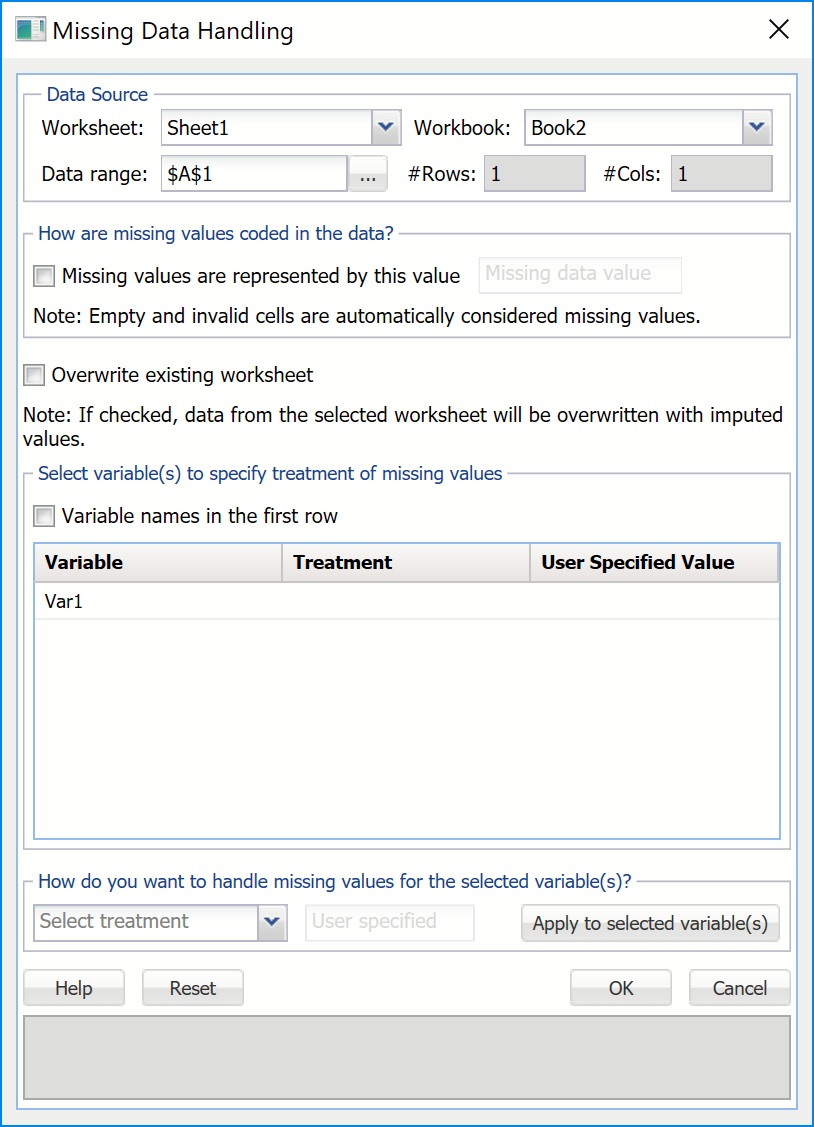
Missing values are represented by this value
If this option is selected, a value (either non-numeric or numeric) must be provided in the field that appears directly to the right of the option. XLMiner treats this value as missing and will be handled per the instructions specified.
Note: Analytic Solver treats empty and invalid cells as missing values.
Overwrite existing worksheet
If checked, Analytic Solver overwrites the data set with the new data set in which all the missing values are appropriately treated.
Variable names in the first row
When this option is selected, Analytic Solver lists each variable according to the first row in the selected data range. When the box is unchecked, XLMiner follows the default naming convention (i.e., the variable in the first column of the selected range will be called Var1, the second column Var2).
Variables
Each variable and its selected treatment option are listed here.
How do you want to handle missing values for the selected variable(s)?
When a variable in the Variables list is selected, this option is enabled. Click the down arrow to display the following options.
Delete record - If this option is selected, XLMiner deletes the entire record when a missing or invalid value is found for that variable.
Mode - All missing values in the column for the variable specified will be replaced by the mode -- the value occurring most frequently in the remainder of the column.
Mean - All missing values in the column for the variable specified will be replaced by the mean -- the average of the values in the remainder of the column.Median - All missing values in the column for the variable specified replaced by the median -- the number that would appear in the middle of the remaining column values if all values were written in ascending order.
User specified value - If selected, a value must be entered in the field that appears directly to the right of this menu. XLMiner replaces all missing/invalid values with this specified value.
No treatment - If this option is selected, no treatment is applied to the missing/invalid values for the selected variable.
Apply to selected variable(s)
Clicking this command button applies the treatment option selected.
Reset
Resets treatment to No Treatment for all variables listed in the Variables field, and deselects the Overwrite existing worksheet option (if selected).
OK
Click to run the Missing Data Handling feature of Analytic Solver Data Science.
